By
Published Dec 15, 2021

No headings found
Why Trust Gadgetbyte?
At Gadgetbyte, we invest substantial hours into rigorously testing each product or service we review, guaranteeing that you make informed purchases. Learn more about our testing process.
Review Overview
HP's entry with Victus 16 to conquer the budget gaming laptop sector is kind of a hit or a miss for now. It has poor build quality, and the refresh rate of its base variant is limited to 60Hz. While professionals may enjoy it owing to its simple style, I doubt gamers will because of its lower refresh rate screen.
Design & Build
7/10
Display
8/10
Keyboard
9/10
Trackpad
8/10
Performance
9/10
Audio
8/10
Webcam
8/10
Battery
8/10
Value for Money
8/10
HP Victus 16 Specifications:
- Design & Build: All-plastic body, 14.57 x 10.24 x 0.93-inches, 2.46 kg
- Color Options: Mica Silver, Performance Blue, White
- Display: 16.1″ anti-glare IPS panel, 60Hz refresh rate, 250 nits brightness
- Resolution: FHD (1920 x 1080) resolution, 16:9 aspect ratio
- Keyboard: Full-size white backlit keyboard
- Trackpad: Plastic multi-touch trackpad, Windows Precision drivers
- Security: TPM 2.0 chip, No fingerprint sensor
- Processor: AMD Ryzen 5 5600H (Zen 3), 6C/12T, 3.3GHz Max Turbo Frequency, 16MB L3 Cache, 7nm FinFET process, 45W TDP
- RAM: 8GB DDR4
- Storage: 256GB PCIe NVMe M.2 SSD
- Graphics: AMD Radeon RX 5500M
- Audio: Dual speakers, Audio by B&O
- Battery: 70 Watt-hours
- Power Supply: 150W Smart AC power adapter
- Webcam: 720p HD camera, No physical shutter, Dual-array microphones
- Connectivity: WiFi 6, Bluetooth 5.2
- I/O Ports: 1x HDMI 2.1 (4K@120Hz), 1x USB-A 3.2 Gen 1, 1x USB-C 3.2 Gen 1 port, 1x 3.5mm audio jack, 1x RJ-45 (LAN), 1x SD card, 2x USB 3.2 Type-A
- Price in Nepal: Rs. 125,000
HP Victus 16 Review
Design
When I first lifted the Victus 16 out of its box, it felt a bit hefty, and the scale doesn't lie—it weighs 2.46kg. It achieves this with an all-plastic body and will make its presence felt in your backpack.
The limitations
Despite the plastic build, the keyboard deck feels pretty solid here—no flex or anything of that sort.
Display
Moving on to the display, the Victus hosts a big 16.1-inch FHD IPS screen. You can get it with up to 165Hz refresh rate, however, the unit I have boasts just 60Hz. As most budget gaming laptops these days feature a higher refresh rate, I wish HP have followed the suit and included at least 120Hz smoothness in Victus' entry-level machines. Or, if the brand accompanied this large panel with a 16:10 aspect ratio, I could…. make do with a normal refresh rate monitor. But we’re missing out on both.
Keyboard
On to the keyboards, the Victus brings a full-size keyboard with a dedicated Numpad. The keys here are really easy to get accustomed to—they are well-spaced and offer subtle feedback that I enjoyed using. And, thanks to the sturdy keyboard deck that further contributes to a comfortable typing experience.
Trackpad
While its keyboard is really good, its trackpad is fine for a budget gaming laptop. It’s made of plastic and has left and right buttons. The multi-gesture function works well, however, I would have liked it if the integrated buttons provided better tactile feedback.Audio
Moving on, the dual-speaker setup of this laptop is okay-ish as well. As expected, these are down-firing units and bags Bang & Olufsen-tuned audio systems. They offer a fair degree of clarity in vocals, but you won't find boomy bass to satisfy your bass heads.Performance
Let’s now talk about its performance. My unit of the HP Victus 16 is powered by a Hexa-core Ryzen 5 5600H mobile processor paired with AMD Radeon RX 5500M GPU, 8GB of DDR4 RAM, and 256GB of PCIe NVMe M.2 SSD storage.
Benchmarks
Anyways, the laptop can handle your day-to-day chores with ease. As a writer, I always had 10-20 tabs open in the browser, and apps like photoshop, and Spotify use their chunk of memory in the background. And with all this, it still doesn’t break a sweat and I’ve had no issues multitasking either.CrystalDiskMark
| Read (MB/s) | Write (MB/s) | |
| SEQ1M Q8T1 | 2878.74 | 1803.10 |
| SEQ1M Q1T1 | 1934.74 | 2175.61 |
| RND4K Q32T1 | 413.96 | 262.93 |
| RNK4K Q1T1 | 47.14 | 107.39 |
Cinebench R23
| CPU: Multi-Core | 9163 |
| CPU: Single Core | 1366 |
| MP Ratio | 6.71x |
Geekbench 5
| CPU: Single Core | 1371 |
| CPU: Multi-Core | 6392 |
| Compute (OpenCL) | 39597 |
Unigine Heaven
(FPS: 86, Score: 2380, Min FPS: 10, Max FPS: 141)| API: OpenGL | Multi-monitor: Disabled |
| Quality: High | Anti-aliasing: x2 |
| Tessellation: Extreme | Fullscreen: Yes |
| Stereo 3D: Disabled | Resolution: System |
Blender (CPU)
| bmw27 | 4m20s |
| classroom | 9m46s |
| fishy_cat | 5m44s |
| koro | 7m30s |
| pavillon_barcelona | 10m4s |
| victor | 18m27s |
- Time taken lower is better
Performance Modes
Under the Omen gaming hub app, you can choose from two different performance modes—Quite and Default, while deciding between Max or Auto fan profiles. For the most part, I used the laptop in Default mode with the fan profile set to Auto. However, when gaming or running benchmarks, I set the fan profile to Max for the best results.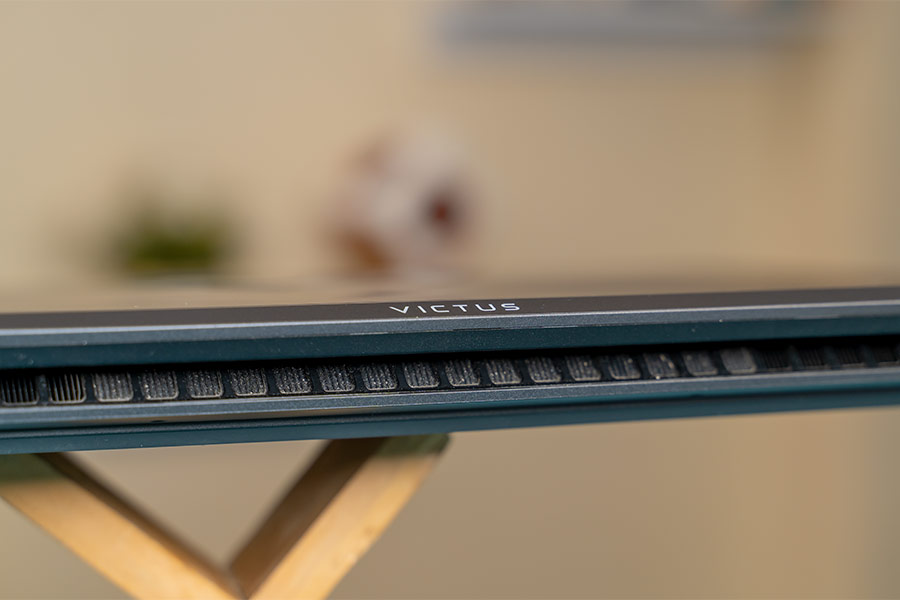
Gaming
Getting into games, GPU-intensive titles like Cyberpunk gives around 13-16 fps on high settings, while in medium settings you get around 20-25fps. With those figures, it's easy to anticipate that the gameplay isn't smooth and you'll encounter stutters now and then. Likewise, Control gives 30-35fps on the high settings, and GTA is playable at its highest settings with 46-50fps. Valorant, on the other hand, achieves 110-120fps at its highest settings. However, with the 60Hz screen onboard, I did notice multiple instances of screen tearing.| 1080p Gaming Benchmarks | ||
| Performance mode, Max thermal control | ||
| Game | Settings | Average FPS |
| Cyberpunk 2077 | Texture quality: High | 13-16fps |
| Texture quality: Medium | 20-25fps | |
| Control | Texture resolution: Medium | 30-35fps |
| GTA V | Texture Quality: Very High | 45-50fps |
| Reflection Quality: Ultra | ||
| CS: GO | Texture Detail: High | 80-90fps |
| Anti-Aliasing: 8X MSAA | ||
| Valorant | Texture Quality: High | 110-120fps |
Battery

HP Victus 16 Review: Conclusion
Wrapping up the review, HP Victus 16 turns out to be a decent gaming laptop. You can play demanding games even at the highest of the setting, and it stays relatively cooler after long gaming sessions. Furthermore, its minimalistic design allows its use as a dual-duty laptop and will not attract undue attention from the audience. However, the major letdown here is the weak screen hinge and a pretty standard 60Hz refresh rate screen. While HP needs to do extra homework to fix the lid issue, I wish the base variant of HP Victus 16 at least had a 120Hz refresh rate. As a result, if you want a greater refresh rate at a comparable price and specs, the Acer Nitro 5 is your best bet for now. Still, if you're a professional looking for a powerful workstation with an elegant design that also handles casual gaming, the HP Victus is a good pick.HP Victus 16 Review: Pros & Cons
Pros:- Minimalistic design
- Big 16.1-inch screen
- Fairly good keyboard
- Great 1080p gaming performance
- A fairly effective cooling solution
- Mediocre plastic build, wobbly screen hinge
- 60Hz refresh rate
- No Thunderbolt 4 port
- Battery life could’ve been better
Article Last updated: December 9, 2025