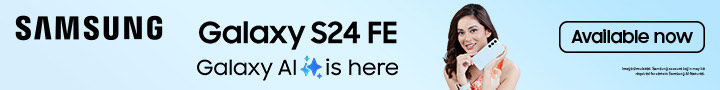Just like any other object you can find in the market, your SIM can also be easily swapped. After all, they are not citizenship or passports. Some days, you might wonder how to find out the ownership of your SIM and get lost in thought forever. Don’t worry, we’ve got you covered. Here are all the ways you can check the owner’s name of your Ncell number.

How to check the NCELL Sim Ownership?

- Also, read
Using the USSD Code
This is the most standard and popular way to check the owner of your NCELL SIM. Here’s a step-by-step process for doing it.- Dial *9966# from your Ncell SIM.
- The SIM owner's name will appear on your screen.
- You can confirm if the name is correct by responding with:
- 1 for correct
- 2 for incorrect.
Using the Ncell App
Okay, if you don’t wanna use good ol’ way, here another way how you can find out about your NCELL ownership name.- Download and open the Ncell app on your smartphone (available on Google Play or the App Store).
- The owner's name will be displayed in the top-left corner of the app.
3. Using the Ncell Website
If you were on a PC, and suddenly you wanted to check about it? Don’t worry we have you sorted you. Using the NCELL Website, you can easily know the ownership of your name.- Visit the Ncell website and log in with your mobile number and password.
- Once logged in, you can view the SIM owner’s name on your dashboard.
Article Last updated: November 8, 2024